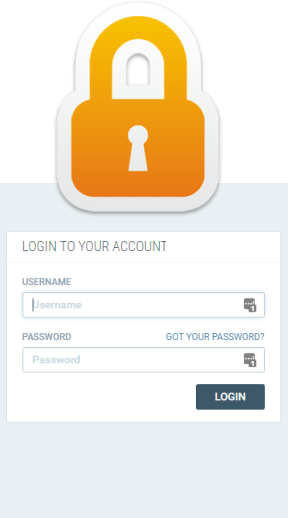About Us
VSD Mobile is Nigeria's most reliable web based Bulk sms service that can deliver BULK SMS messages to any Mobile network globally. Our bulk SMS gateway is finely tuned to deliver the fastest and most reliable SMS messaging compared with other Bulk SMS Providers. Send bulk text via our web interface . Give us a call and we can get you started with specialist advice and great SMS marketing ideas for you and your clients. There is a wide variety of quality when it comes to Bulk SMS Service and SMS providers. When sending messages with our web sms service you can be confident that your messages will be delivered instantly. Our SMS platform has a wide variety of features.
-
Online SMS Phonebook
Upload your phone numbers online, so you don't have to keep entering them every time you want to send SMS. -
Schedule and Send Later
Schedule messages for later delivery. Set up multiple schedules at a time and let out system do the rest. -
Buy SMS and Pay Online
You can now buy SMS online and pay with your debit/credit card and get credited instantly. -
Unlimited SMS Sender ID
Send Customized Bulk SMS with your desired Sender ID. No limitation on number of Sender ID to use

Our Bank Account Details
Buying SMS is as simple as making an internet banking transfer or paying directly into our bank account detailed below:
API Configuration
API
You can interface an application, website or system with our messaging gateway by using our very flexible HTTP API connection. Once you're connected, you'll be able to deliver messages or check your balance.Connect to send single or multiple sms messages through the following api url:
API NAME: VSD Mobile
HTTP API:
Single SMS
http://www.vsdmobile.com/components/com_spc/smsapi.php?username=user&password=1234&sender=VSD Mobile&
recipient=234809xxxxxxx,234803xxxxxx&message=testing
Multiple
http://www.vsdmobile.com/components/com_spc/smsapi.php?username=yyyyyy&password=xxxxx&sender=@@sender
@@&recipient=@@recipient@@&message=@@message@@&
API response on Success: OK
API response confirmation: Contains
Account Balance API:
Connect to check remaining sms balance through the following api url:
http://vsdmobile.com/components/com_spc/smsapi.php?username=xxxx&password=xxxxx&balance=true&
API Protocol: HTTP POST
Push to API as: BULK
API PARAMETERS
The parameters are1. recipient : The destination phone numbers. Separate multiple numbers with comma(,)
3. username: Your vsdmobile.com account username
4. password: Your vsdmobile.com account password
5. sender: The sender ID to show on the receiver's phone
6. message: The text message to be sent
7. balance: Set to true only when you want to check your credit balance
6. schedule: Specify this parameter only when you are scheduling an sms for later delivery. It should contain the date the message should be delivered. Supported format is "2009-10-01 12:30:00" i.e "YYYY-MM-DD HH:mm:ss"
The return values are
OK=Successful
2904=SMS Sending Failed
2905=Invalid username/password combination
2906=Credit exhausted
2907=Gateway unavailable
2908=Invalid schedule date format
2909=Unable to schedule
2910=Username is empty
2911=Password is empty
2912=Recipient is empty
2913=Message is empty
2914=Sender is empty
2915=One or more required fields are empty
2916=Blocked message content
2917=Blocked sender ID
Example:
On success, the following code will be returned
OK 21 08033333333,08022222222,08055555555
i.e OKno of sms credits usedgsm numbers that failed
where 21=no of sms credits used
and 08033333333,08022222222,08055555555 are the 3 numbers that failed
Have More Questions?
Contact UsOur Unique Features
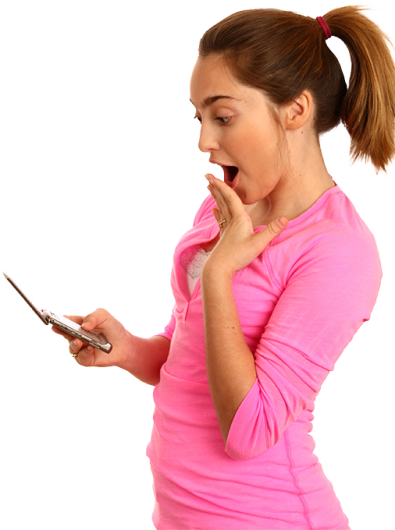
-
Unlimited SMS Recipient
Send messages to unlimited number of recipients. You are only limited by your available credit units -
24/7 Customer Support
We offer to all our clients 24/7 online and phone support. You can also send us an email and we will respond -
Unlimited Sender ID
Send Customized Bulk SMS with your desired Sender ID. No limitation on number of Sender ID to use -
Free SMS on Signup
We understand you want to test our services, that's why we give your free SMS to explore with. -
Schedule and Send Later
Schedule messages for later delivery. Set up multiple schedules at a time and let out system do the rest. -
Upload Contacts in .CSV or .TXT
Do you need to upload contacts? You can upload numbers that are in both .CSV or .TXT formats. -
Buy SMS and Pay Online
You can now buy SMS online and pay with your debit/credit card and get credited instantly. -
Online SMS Phonebook
Upload your phone numbers online, so you don't have to keep entering them every time you want to send SMS
Our SMS Pricing
Our SMS pricing is one of the most competitive in Nigeria.
1000 - 49,999
N2:80k
/SMS
- Unlimited Validity
- Multiple Sender ID
- SMS Scheduling Support
50,000 - 99,999
N2:70k
/SMS
- Unlimited Validity
- Multiple Sender ID
- SMS Scheduling Support
100,000 and above
N2:65k
/SMS
- Unlimited Validity
- Multiple Sender ID
- SMS Scheduling Support
Contact Us
-
233 Festac Link Road, Amuwo Odofin, Festac, Lagos
-
info@vsdmobile.com
-
0703 027 4843
-
07013442884
Frequently Asked Questions
1. Login to your VSD Mobile account or REGISTER if you are a NEW USER.
2. Click sms.
3. Click RECHARGE.
4. Enter the AMOUNT you want to pay.
5. Click Pay.
6. You will be re-directed to VOGUEPay website. Note: VoguePay.com is our payment processor. It is SECURE and SAFE.
7. Under PAYMENT OPTION, Select MASTERCARD/VISA or VERVE. You can also SELECT VoguePay or eTranzact /PocketMoni. Note: Write down your Transaction ID.
8. Enter your E-MAIL ADDRESS in the field provided (below Transaction ID)
9. Click MAKE PAYMENT.
10. Select your CARD TYPE, either INTERSWITCH, VERVE or MASTER CARD
11. ENTER your 16-digit CARD NUMBER (this is the number at the front side of your ATM CARD above your name)
12. Select your ATM CARD EXPIRY DATE: e.g Jan 2015
13. ENTER your 4-digit CARD PIN using the on-screen keyboard i.e clicking on the numbers.
14. ENTER your 3-digit Card Verification Value (CVV2) Number (It is behind your ATM CARD beside the space for SIGNATURE)
15. Click PAY.
16. You will be shown the STATUS of your TRANSACTION and AUTOMATICALLY CREDITED with SMS units.
The following Tutorial will give an expose on how to edit saved contacts on our website. Specifically will be majoring on Editing Mobile-List and Contacts.
Steps:
1. Log in to www.vsdmobile.com
2. Click Contacts.
3. Click Mobile-List.
4. Click Create to select the List you want to edit.
5. You can Edit the Title of the List or Delete or Add to the Numbers.
6. Click Save after Editing.
Steps in sending Bulk SMS to Mobile phone contacts.
Wondering how to send Bulk Messages to your Phone Contacts? Worry not as we have a solution for your query. With the VSD Mobile Mobile Applications, you can send Bulk SMS to contacts stored on your Mobile Phone.
1. Launch the Mobile Application.
2. Click the Settings Icon at he Top left to Log in.
3. Enter your desired Sender ID
4. Click Save.
5. Click the New Message Icon at the Top right.
6. On the Compose page, Click the Top Left Contacts Icon.
7. Select the desired Contacts by clicking the check box beside each contact.
8. Click the back button to go back to the Compose page and add the Contacts.
9. Type your message and click send.
You can send pre-recorded Voice SMS/Robocall on our website. The audio messages have to be in .Mp3 or .Wav format. The message lenght should be either 15seconds, 30 seconds, 45 seconds etc.
(a) To Upload an Audio File/Recording
1. Log in to www.vsdmobile.com
3. Click Contacts.
4. Click Robocalls.
5. Leave the Audio Option if you are uploading a New Audio.
6. Click the Rectangular Box beside File under Browse Menu.
7. Type the Name of the Audio File under Recording Title.
8. Click Save.
(b) To Send a Voice SMS/Robocall
1. Log in to www.vsdmobile.com
2. Select your Contact Source by Clicking List or leave the List Option if you want to Type/Paste your Numbers in the Mobiles box.
3. Enter the Phone Number you want to appear as the Caller under the Caller box.
4. Skip TTS( Text To Speech)
5. Click Select Audio to Choose your desired Audio file.
6. Click Send.
7. If you wish to Schedule the Audio Message for a later Date/Time, Click the Check Box beside Schedule and Select the desired date and time.
8. Click Send.
The Payment options available are listed below
1. Bank Deposit: With this option, payment is made directly in the Bank and payment details are sent to our support numbers/media. When the payment is confirmed, your account will be credited.
Listed Below are our Bank Details:
Bank Name: FCMB
Account Name: VSD Technologies Ltd
Account Number: 4097200018
2. Online Payment with ATM CARD: Payment can also be made through our Online Payment processor with your ATM Debit card and your Bulk SMS account will be automatically credited. For detailed steps on how to pay Online, read our blog post here
3. Internet Banking Transfer: You can also make payment for Bulk SMS units through various Internet Banking Platforms. All you need to do is make a transfer to our Bank Accounts, remember to indicate your username in the remarks section of the transfer. Your Bulk SMS account will be credited as soon as we confirm your payment.
4. ATM Machine transfer: Another means of payment is through ATM Machine Transfer to our Bank Accounts using the Transfer Option on the ATM Machine. This Option will normally not display the Sender's Name or details, so remember to also send us your payment details.
5. Mobile Banking: Mobile Banking is one of the easiest and fastest means of payment. This can be done through any of the Mobile Applications of Banks or other Mobile Money operators like Paga, Pocket Money, etc.